So, you want to leave a comment on my blog, well you have come to the right place!
So first off if you’re new, welcome to my blog, a place that houses posts about many cultural practices. Here is what you would do to leave a comment:
1. Find a post
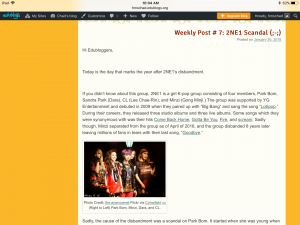
First, you need to find a post to comment on. Currently, I am adding widgets to my pages to comment on them.
2. Find the Comment button


So after you found a suitable post to comment on, scroll down to the bottom of the post and you will find a sentence saying, “Posted in Weekly Themed Posts 2018 l Leave a comment.” Click the link that says “leave a comment.”
3. Add your comment

After, scroll down and you will find a box where you can comment. Because I am logged into my account, you will have to put in your email address and will have to do a “I am not a robot” test.
After that, that’s it, just type in your comment right? Well, there are some parameters and guidelines that I created in this post, but to save you a trip, I summarized it here.
- Give constructed criticism. If I find any negative comments directed to me or anyone else, it will be trashed immediately.
- If you have any questions, ask! It can help you understand things more clearly, give the blogger ideas, or even make friends
- Start and end your comment formally like how you would write a letter.- Use Dear, Hello, and Hi, etc to start and Sincerely, cheers, until we meet again, etc to end your comment. (Posts with slang will be trashed.)
- Use proper grammar and punctuation. (A letter written in slang will be trashed.)
- Do not give away any personal information, (Address, last names, pictures of self, cell-phone number, or age, (Name, hobbies, or emails are okay.)
- Don’t plagiarize!!! If you got it somewhere cite it!!
- If you want me to visit your blog, please leave you blog URL. The code is, <a href=“Paste blog URL here”> put words here , will be a link</a>
- Finally, please do not post any irrelevant comments or chat like how you would using “Google Chat.”
4. Post your comment

After writing everything, just press the (post comment) button and that’s all to it! Congratulations you wrote a post!
Good Luck!